In the digital era, having a well-optimized website is not a luxury but a necessity for health insurance agents and agencies. Your website is your business card—the first impression potential clients will have of your services. If it is not clear, fast, and easy to use, those clients will likely turn to your competitors.
In this article, we will guide you step by step on how to improve your website to attract more visitors, build trust, and, most importantly, convert those visitors into clients.
1. Optimize the User Experience (UX)
User experience (UX) is essential to keep visitors on your site and encourage them to explore your services. If a user visits your website and struggles to navigate or if it takes too long to load, they will leave immediately.
Key Elements for a Great UX on a Health Insurance Website
✅ Clean and professional design: Use colors that convey trust, such as blue and green, and avoid excessive text or cluttered images. Keep a minimalist and well-structured design.
✅ Simple navigation: Create a clear menu with essential sections such as Insurance Plans, Quotes, FAQs, and Contact.
✅ Fast loading speed: Page speed is crucial to prevent users from getting frustrated. Use tools like Google PageSpeed Insights to measure your site’s speed and optimize images and code.
✅ Avoid confusing information: Clearly explain the services you offer and who they are for. Use short, direct phrases like “We protect your health with affordable and comprehensive plans.”
2. Make Your Website Mobile-Friendly
About 70% of health insurance-related searches come from mobile devices. If your website doesn’t display well on smartphones or tablets, you’re losing a large number of potential clients.
How to Make Your Website More Mobile-Friendly
📱 Use a responsive design that automatically adjusts content to any screen size.
📱 Avoid intrusive pop-ups. On mobile devices, large pop-ups can be annoying and drive users away from your site.
📱 Use large, clear buttons for easier navigation. A “Get a Quote” button should be visible and easy to tap.
📱 Test your website on different devices and browsers to ensure it functions properly on all of them.
3. Add an Online Quoting Tool
Many clients look for pricing information before speaking with an advisor. Offering an online quoting tool gives them an incentive to stay longer on your site and consider your options.
How to Implement a Quoting Tool
🖩 Use a simple form where clients can enter basic information (age, location, coverage needs) and receive an instant estimate.
🖩 If you can’t provide an online quote, at least offer a form where users can request a free consultation.
🖩 Integrate an automatic response system to confirm that you received their request and that an advisor will contact them soon.
4. Improve Your Google Ranking (SEO)
If your website doesn’t appear in the top search results on Google, it will get very few visits. Search Engine Optimization (SEO) is key to increasing visibility and attracting organic traffic without relying on paid ads.
Basic SEO Strategies for Insurance Agencies
🔍 Use relevant keywords: Think about terms clients might search for on Google, such as:
- “Best health insurance in [city]”
- “Health insurance quote with no commitment”
- “Affordable health plans in [current year]”
🔍 Publish valuable content: A blog with useful articles like “How to Choose the Best Health Insurance Plan” or “HMO vs. PPO: Key Differences” can attract visitors interested in your services.
🔍 Optimize your pages with clear and attractive meta descriptions.
🔍 Add internal and external links to enhance your site’s authority.
5. Showcase Testimonials and Success Stories
Nothing builds trust like recommendations from satisfied clients. Featuring real testimonials on your site will help demonstrate the quality of your service.
🌟 Example of a Great Testimonial:
“Thanks to [Your Agency Name], I found the perfect insurance plan for my family. They explained everything patiently, and now we feel secure with our coverage. Highly recommended!” – Juan Pérez
Tips for Using Testimonials Effectively:
✅ Use real names and photos for greater credibility.
✅ Create a dedicated section for testimonials or strategically place them on your homepage.
6. Implement Live Chat or WhatsApp
About 82% of customers prefer communicating with a company via messages rather than phone calls. Having a live chat or WhatsApp button on your website makes it easier for visitors to reach out, increasing conversions.
💬 Benefits of a Live Chat:
✅ Answer questions in real-time.
✅ Address doubts before users leave your website.
✅ Build trust and closer relationships with clients.
7. Include Clear Calls to Action (CTAs)
Calls to action (CTAs) are phrases that guide users toward the next step, such as requesting a quote or speaking with an advisor.
📢 Examples of Effective CTAs:
- “Get your free quote now.”
- “Talk to an insurance expert today.”
- “Find the best plan for you.”
💡 Pro Tip: Ensure your CTAs are visible by using eye-catching colors and placing them strategically on your website.
- Keep Your Website Secure and Updated
🔒 A secure website builds trust. Use an SSL certificate (your site should display “https://” in the address bar) to protect user data.
🔄 Regularly update your content to ensure insurance plans and contact details remain accurate.
By following these steps, your website will become a powerful sales tool. A professional design, easy navigation, valuable content, and interactive tools will help clients trust you and choose your services.
Start improving your website today, and you’ll see an increase in inquiries and sales.