If you want to have a professional online presence, the first step is to register a domain name. A domain is the address users type into their browser to access your website, such as www.yourbusiness.com.
Having your own domain not only makes you look more professional, but it also boosts your credibility, improves your ranking on Google, and allows you to create professional email addresses (e.g., contact@yourbusiness.com).
In this article, we’ll explain everything you need to know about domain names: how to choose the best one, where to buy it, how much it costs, and how to link it to a hosting service to get your website online.
1. What Is a Domain Name and Why Do You Need One?
A domain name is a unique identifier for your website on the internet. It works like a home address, but in the digital world.
🔹 Example: If your company is called ABC Insurance, your domain could be abcinsurance.com.
A domain consists of two parts:
1️⃣ Name – The unique identifier, such as abcinsurance.
2️⃣ Extension – The domain type, like .com, .net, .org, .mx.
🌟 Complete domain example:
👉 www.abcinsurance.com
📌 Benefits of Having Your Own Domain
✔️ Professionalism – A custom domain looks much more credible than a free subdomain like abcinsurance.wixsite.com.
✔️ Easy to Remember – A short, clear domain is easier for customers.
✔️ Better Google Ranking (SEO) – Google prefers websites with custom domains in search results.
✔️ Business Emails – Allows you to create emails like info@abcinsurance.com instead of abcinsurance@gmail.com.
Now that you understand the importance of a domain, let’s see how to choose the best one for your business.
2. How to Choose the Best Domain Name
Here are some key tips to help you pick an effective domain:
🔹 Keep it short and easy to remember – abcinsurance.com is better than thebestinsuranceforlifeandcarsabc.com.
🔹 Avoid numbers and hyphens – They’re harder to remember and type.
🔹 Include relevant keywords – If you sell insurance, use terms like insurance, coverage, health, life.
🔹 Consider your audience – If you operate in a specific country, you might use a local extension (abcinsurance.mx for Mexico, abcinsurance.us for the U.S.).
3. Types of Domain Extensions: Which One Should You Choose?
When buying a domain, you can choose from different extensions, each serving a unique purpose:
✅ .com → The most popular and recommended for any business.
✅ .net → A good alternative if .com is taken, often used by tech companies.
✅ .org → Ideal for nonprofit organizations.
✅ .co → Similar to .com but shorter.
✅ .us, .mx, .es → Country-specific domains.
📌 Tip: Whenever possible, choose a .com domain because it is the most widely recognized and easiest to remember.
4. Where to Buy a Domain Name
To register a domain, you need to use a domain registrar, which is a company authorized to sell domain names.
🔹 Recommended platforms to buy a domain:
✅ GoDaddy
✅ Namecheap
✅ Google Domains
✅ Hostinger
✅ Bluehost
💲 Average cost of a domain:
- .com domains typically cost between $10 and $20 per year.
- Some registrars offer a free first year if you purchase hosting with them.
5. How to Buy and Register a Domain (Step by Step)
1️⃣ Go to a domain registrar (e.g., GoDaddy).
2️⃣ Search for your desired domain in the search bar.
3️⃣ If available, add it to your cart and choose the registration duration (1 year, 2 years, or more).
4️⃣ Decide if you want extra features – Some companies offer privacy protection or business email services.
5️⃣ Complete the purchase and payment process.
6️⃣ Receive a confirmation email with your domain details.
Congratulations! You now own a registered domain!
6. How to Connect Your Domain to a Hosting Service
To make your domain display a website, you need web hosting (a server where your website files will be stored).
🔹 Recommended hosting providers:
✅ Bluehost – Free domain for 1 year.
✅ SiteGround – Fast and secure hosting.
✅ Hostinger – Affordable and easy to use.
✅ GoDaddy – Offers domains and hosting.
Steps to Connect Your Domain to Hosting
1️⃣ Log into your domain registrar account (GoDaddy, Namecheap, etc.).
2️⃣ Look for the “DNS Settings” or “Nameservers” option.
3️⃣ Copy and paste the nameservers from your hosting provider (your hosting company will provide these).
4️⃣ Save changes and wait for propagation (can take 30 minutes to 24 hours).
🔹 Example of Nameservers:
- ns1.bluehost.com
- ns2.bluehost.com
7. Free Alternatives to Get a Domain Name
If you don’t want to pay for a domain, there are free options, but with limitations:
✅ Freenom → Offers free domains like .tk, .ml, .ga, .cf, .gq.
✅ WordPress.com → Create a free website with a subdomain like yourwebsite.wordpress.com.
✅ Wix → Allows free websites with domains like yourwebsite.wixsite.com.
🚨 Disadvantages of free domains:
⚠️ They don’t look professional.
⚠️ Bad for SEO (won’t rank well on Google).
⚠️ No business emails (you can’t create info@yourbusiness.com).
📌 If your project is serious, investing in a domain is worth it.
Registering a domain is a fundamental step for having an online presence.
📌 Quick Summary of How to Get a Domain:
✅ Choose a short, clear, and memorable name.
✅ Buy the domain from a trusted registrar like GoDaddy or Namecheap.
✅ Connect it to a hosting service to get your website online.
✅ Configure the DNS settings to make it work properly.
A domain is a long-term investment. Don’t let your competitors dominate the online space!