Advertising on Instagram can be a powerful tool to reach new audiences and promote your services or products. One of the easiest and fastest ways to do this is by using the “Boost Post” button on your posts. In this guide, we’ll walk you through the steps to create an effective campaign directly from this feature.
- Select the Post You Want to Promote
The first step is to choose a post that you’ve already published on your profile. Make sure it’s engaging, relevant, and includes a clear call-to-action.
Tip:
Posts with high-quality images, dynamic videos, or clear messages tend to perform better.

- Click the “Boost Post” Button
Once you’ve selected the post, click the blue “Boost Post” button located below the image or video. This button will take you to a series of settings to customize your ad.

- Set Your Advertising Objective
Instagram offers three main options for your objective:
- More profile visits: Ideal if you want to attract followers or boost your Instagram presence.
- More website visits: Useful if you have a specific landing page, such as a website or contact form.
- More messages: Perfect if you want users to communicate with you directly via Instagram Direct.
Select the objective that best aligns with your goals.
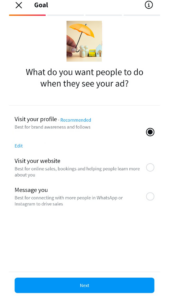
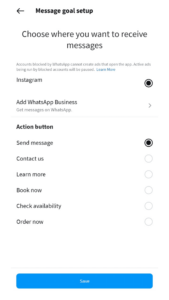
- Define Your Target Audience
Instagram will allow you to choose between:
- Automatic Audience: Instagram will show your ad to people similar to your current followers.
- Create Your Own Audience: Here, you can define details like location, age, gender, and interests to ensure your ad reaches your ideal customer.
Tip:
If you choose to create your own audience, think about your ideal customer. For example:
- Where are they located?
- What are their interests? (health, fashion, technology, etc.)
- What is their age range?

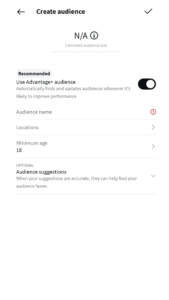
- Set Your Budget and Duration
Instagram will ask you to determine:
- Daily budget: How much you want to spend per day.
- Campaign duration: How many days you want the ad to run.
Example:
If your daily budget is $5 and you set the campaign to last 5 days, your total spend will be $25.
Tip:
Start with a small budget to test how effective the ad is, and then adjust based on the results.
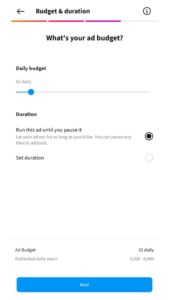
- Set Up the Call-to-Action Button
Choose the button text that will appear on your ad. Common options include:
- “Learn More”
- “Contact Us”
- “Sign Up”
- “Shop Now”
Make sure the button matches your advertising objective.
- Review and Launch Your Campaign
Before finalizing, Instagram will show you a preview of how your ad will look.
- Double-check everything: text, image, target audience, and budget.
- Once you’re satisfied, click “Boost Post” to launch your campaign.
Instagram will review your ad to ensure it complies with their policies. This process can take a few hours.

- Monitor Your Results
Once your campaign is active, you can track its performance in your account’s insights section. You’ll be able to monitor:
- How many people saw your ad.
- How many clicks or interactions it generated.
- Total reach.
Tip:
Use this data to learn what type of content performs best and optimize future campaigns.
Using the “Boost Post” button on Instagram is a simple and effective way to promote your content. With the right steps and a clear objective, you can expand your reach, attract new customers, and achieve your business goals without being a digital marketing expert.
Try this tool and take your Instagram presence to the next level! 🚀