In the fast-paced world of health insurance, effective communication is key to maintaining and expanding your client base. As digital communication channels continue to evolve, WhatsApp has emerged as a powerful tool for businesses, including health insurance agents and agencies. This blog will explore how you can leverage WhatsApp to enhance your business operations, improve client interactions, and streamline communication processes.
- Understanding WhatsApp Business
WhatsApp Business is a free-to-download app designed specifically for small businesses. It provides a range of features that make it easier to communicate with customers, including automated messages, quick replies, and labels for organizing chats. For health insurance agents and agencies, these features can be instrumental in managing client inquiries and maintaining a high level of customer service.
- Setting Up WhatsApp Business
Download and Install: Start by downloading the WhatsApp Business app from the App Store or Google Play Store. Install the app and register using your business phone number.
Create a Business Profile: Set up your business profile with important details such as your business name, address, description, email, and website. This information helps clients recognize and trust your business.
Set Up Automated Messages: Use automated messages to greet new clients, provide information about your services, and notify clients when you’re unavailable. This ensures that clients receive timely responses, even outside of business hours.
- Using WhatsApp for Client Communication
Instant Messaging: WhatsApp allows for real-time communication, making it easier to address client inquiries promptly. Use it to answer questions, provide quotes, and offer support.
Group Chats: Create group chats for different client segments, such as those looking for individual health plans, family plans, or Medicare. This allows you to share relevant information and updates with targeted groups.
Broadcast Lists: Use broadcast lists to send messages to multiple clients at once. This is useful for sharing newsletters, updates on policy changes, or health tips.
- Leveraging WhatsApp Features for Better Service
Quick Replies: Set up quick replies for frequently asked questions. This saves time and ensures consistency in your responses.
Labels: Organize your chats with labels such as “New Lead,” “Follow Up,” or “Renewal Due.” This helps you manage your client interactions and ensures no conversation is overlooked.
Catalogs: Use the catalog feature to showcase your health insurance plans and services. Clients can browse through your offerings and ask questions directly within the app.
- Enhancing Client Relationships
Personalized Communication: Use WhatsApp to send personalized messages on birthdays, policy anniversaries, or during health awareness campaigns. This shows clients that you value their business and are attentive to their needs.
Feedback and Surveys: Conduct surveys or request feedback via WhatsApp to understand client satisfaction and areas for improvement. This information is valuable for refining your services and client approach.
Reminders and Notifications: Send reminders for policy renewals, premium payments, or upcoming consultations. This helps clients stay on top of their insurance needs and reduces the risk of missed deadlines.
- Best Practices for Using WhatsApp in Your Business
Maintain Professionalism: Always keep communication professional. Use proper grammar, avoid slang, and be respectful in all interactions.
Respect Privacy: Ensure that you comply with privacy regulations and obtain client consent before adding them to WhatsApp groups or broadcast lists.
Be Responsive: Aim to respond to client messages promptly. A timely response can make a significant difference in client satisfaction and trust.
Keep Updated: Regularly update your business profile and catalog to reflect any changes in your services or contact information.
- Measuring Success
Use WhatsApp’s built-in analytics to track the performance of your messages. Monitor metrics such as message open rates, response times, and client engagement to evaluate the effectiveness of your communication strategy.
WhatsApp is a versatile and powerful tool for health insurance agents and agencies. By leveraging its features, you can enhance client communication, improve service delivery, and build stronger relationships with your clients. Start integrating WhatsApp into your business operations today and experience the benefits of streamlined and efficient communication.